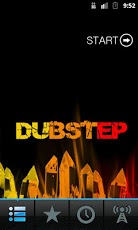Dubstep Radio 1.1
Free Version
Publisher Description
Dubstep (/ˈdʌbstɛp/) is a genre of electronic dance music that originated in South London, England, United Kingdom. The music website Allmusic has described its overall sound as "tightly coiled productions with overwhelming bass lines and reverberant drum patterns, clipped samples, and occasional vocals."The earliest dubstep releases date back to 1998, and were usually featured as B-sides of 2-step garage single releases. These tracks were darker, more experimental remixes with less emphasis on vocals, and attempted to incorporate elements of breakbeat and drum and bass into 2-step. In 2001, this and other strains of dark garage music began to be showcased and promoted at London's night club Plastic People, at the "Forward" night (sometimes stylised as FWD>>), which went on to be considerably influential to the development of dubstep. The term "dubstep" in reference to a genre of music began to be used by around 2002 by labels such as Big Apple, Ammunition, and Tempa, by which time stylistic trends used in creating these remixes started to become more noticeable and distinct from 2-step and grime.A very early supporter of the sound was BBC Radio 1 DJ John Peel, who started playing it from 2003 onwards. In 2004, the last year of his show, his listeners voted Distance, Digital Mystikz, and Plastician (formerly Plasticman) in their top 50 for the year. Dubstep started to spread beyond small local scenes in late 2005 and early 2006; many websites devoted to the genre appeared on the internet and aided the growth of the scene, such as dubstepforum, the download site Barefiles and blogs such as gutterbreakz. Simultaneously, the genre was receiving extensive coverage in music magazines such as The Wire and online publications such as Pitchfork Media, with a regular feature entitled The Month In: Grime/Dubstep. Interest in dubstep grew significantly after BBC Radio 1 DJ Mary Anne Hobbs started championing the genre, beginning with a show devoted to it (entitled "Dubstep Warz") in January 2006.Towards the end of the decade the genre started to become more commercially successful in the UK, with more singles and remixes entering the music charts. Music journalists and critics also noticed a dubstep influence in several pop artists' work. Around this time, producers also began to fuse elements of the original dubstep sound with other influences, creating fusion genres including the slower and more experimental post-dubstep, and the harsher electro house and heavy metal influenced brostep, the latter of which greatly contributed to dubstep's rising mainstream popularity in the United States.When first loaded, the software may have to wait a moment,for it needs to dowanload some icon form the server. Please be patient and thank you ! This software makes use of FFmpeg(ffmpeg.org) and LibMMS licensed under LGPLv2.1(www.gnu.org/licenses/old-licenses/lgpl-2.1). The software uses the airpush ads, some system software misinformation airpush is the virus, please feel at ease to use, thanks.
About Dubstep Radio
Dubstep Radio is a free app for Android published in the Other list of apps, part of Audio & Multimedia.
The company that develops Dubstep Radio is Music Home. The latest version released by its developer is 1.1. This app was rated by 1 users of our site and has an average rating of 3.0.
To install Dubstep Radio on your Android device, just click the green Continue To App button above to start the installation process. The app is listed on our website since 2012-12-11 and was downloaded 9 times. We have already checked if the download link is safe, however for your own protection we recommend that you scan the downloaded app with your antivirus. Your antivirus may detect the Dubstep Radio as malware as malware if the download link to com.myhomeradio.dubstep is broken.
How to install Dubstep Radio on your Android device:
- Click on the Continue To App button on our website. This will redirect you to Google Play.
- Once the Dubstep Radio is shown in the Google Play listing of your Android device, you can start its download and installation. Tap on the Install button located below the search bar and to the right of the app icon.
- A pop-up window with the permissions required by Dubstep Radio will be shown. Click on Accept to continue the process.
- Dubstep Radio will be downloaded onto your device, displaying a progress. Once the download completes, the installation will start and you'll get a notification after the installation is finished.